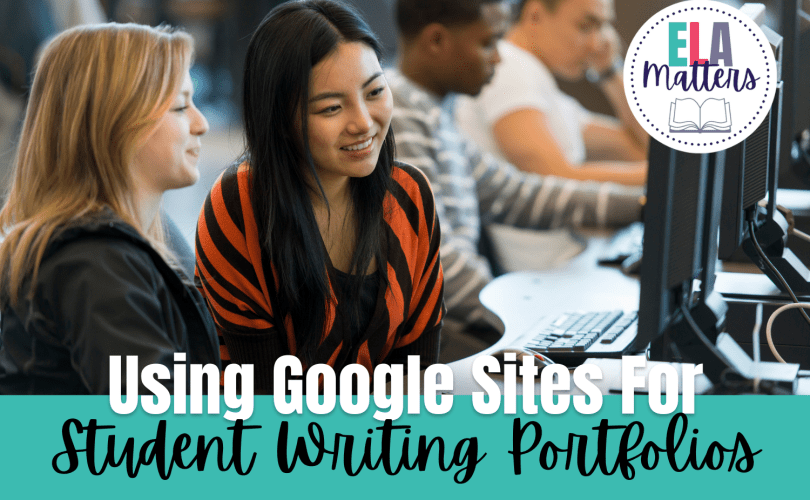What are digital portfolios?
Student writing portfolios are not new in the world of education, but digital options have made portfolios increasingly more engaging and dynamic in the last decade or so. Portfolios are essentially a collection of student work in various forms to demonstrate learning over time and to allow students to reflect on their growth. Whether you assign a portfolio task to culminate a unit or to compile work from an entire course, Google Sites is an ideal option to not only house and organize everything, but also to require students to use 21st century skills like media and technology literacy and publishing skills, which will serve them well in the world beyond high school.
Why use Google Sites?
Google Sites is one of the core G-Suite for Education tools, so it integrates with Google Slides and Google Docs, making it easy to import files from their Google Drives to put together a writing portfolio. This also allows students to attach files to their portfolio which can be updated in real time as they work on them or make improvements later on. Students can also personalize their portfolios with pictures and choose the fonts and colours that best represent them. Sharing their portfolio with you is as simple as hitting the share button, and all of that writing is contained within your computer screen, and not spilling all over the floor from a file folder or decorated pizza box.
Creating student writing portfolios
I use Google Sites in my Literacy Course for students to compile their best written work throughout the semester as part of the final culminating activity for the course. I provide students with a list of written pieces that they must include in their portfolio, but the key to success is to use the feedback they received previously to improve and expand on each piece before adding it. In addition to the improved best works, students also add a page for a reflection on their growth in literacy skills throughout the course. By compiling their work into the site, reflection is much easier as the evidence of their growth is contained in front of them.
My students use the “Student Portfolio” template and create a main page by adding a picture of themselves and a short biography. To add a page, just click on “pages” in the top right-hand corner, and then click on the plus sign at the bottom of the right hand column. Within each page students can add pictures or other graphic elements to enhance their writing as well.
Google Sites has really made the writing portfolio process easy and fun for my students, and it feels great as a teacher knowing that students are actively engaged in their learning outcomes in a way that will help them to develop their metacognitive, technological, and written communication skills.