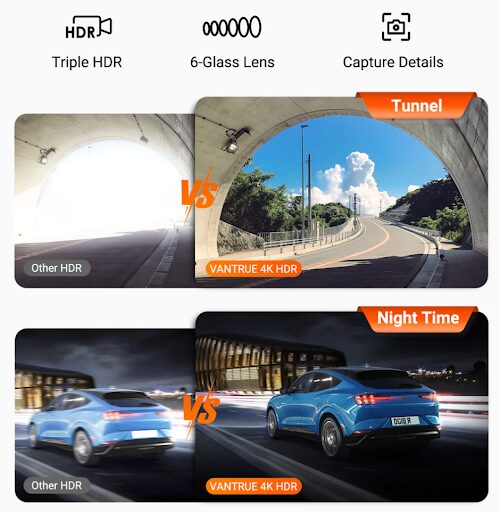Dash cams have moved from standalone gadgets to connected sensors you can plug into the broader mobility picture. If you manage vehicles in dense, fast‑changing cities, you need evidence that holds up, tools that don’t fight your workflows, and data that tells a complete story. You’ve probably run into the same pain points: footage that turns useless in tunnels or against glare, gaps between the camera and the software you actually use, and fragmented evidence where video, GPS, and speed don’t align when an incident happens. With connected models, you close those gaps and get reliable context day and night. The result is faster incident resolution, better coaching, and clearer accountability without drowning your team in manual work.
What Multi‑Sensor Dash Cams Bring to Connected Mobility
The Vantrue N4 Pro S combines three STARVIS 2 sensors with 4K front, 1080p interior, and 2.5K rear coverage, plus HDR, IR‑assisted cabin capture, GPS logging, and Wi‑Fi with over‑the‑air updates. You also get an optional LTE pathway for remote checks and alerts, support for high‑capacity microSD cards, and a supercapacitor power design for heat resilience. In short, you get round‑the‑clock visibility and the building blocks to integrate video and metadata into the systems you already use.
Multi‑Channel Sensing Becomes Baseline for Operational Visibility
Triple‑Camera Coverage for Exterior and Interior Context
With three coordinated views, you can read plates and lane markers up front, preserve cabin context when it matters, and keep a 2.5K eye on the rear. Wide fields of view reduce blind spots while IR LEDs in the interior camera maintain clarity at night.
Low‑Light Performance and HDR for 24/7 Urban Use
Urban lighting is harsh and inconsistent. High dynamic range processing across channels evens out glare and deep shadows so you can extract details from dusk, tunnels, and neon‑lit streets without overexposure or murky noise.
Connectivity and Cloud Features Tie Dash Cams into Fleet and City Systems
Wi‑Fi, OTA, and App Control as the Control Plane
Dual‑band Wi‑Fi lets you preview, download, and share clips quickly, while software updates arrive over the air to keep security and performance current: built-in GPS correlates route, speed, and location with each clip for clearer forensics and cleaner reports.
Optional LTE for Remote Operations and Alerts
If you enable the LTE add‑on, you can check in on a vehicle, receive alerts about events, and locate a parked car without waiting for someone to return to base.
Data Plans and Provisioning Considerations
Treat the camera as an IoT node. Standardize SIM profiles, set strong credentials from day one, and define who can access what. That cuts provisioning time and prevents surprises when devices rotate between drivers or routes.
LTE Add‑On Patterns
A staged rollout works well. Start with higher‑risk vehicles or those that park on the street overnight. Measure alert value and data usage, then scale the module to the rest of the fleet once you’ve dialed in policies.
Telemetry, Metadata, and On‑Device Event Handling
GPS Logging and Forensic Overlays
Video becomes more useful when it travels with context. Route traces, speed, and timestamps travel with the file, allowing you to reconstruct events, validate trip segments, and export mileage as needed.
Event Detection and Evidence Retention
Loop recording keeps the system rolling, while impact‑driven locks protect key files from being overwritten. A plate‑clarity mode prioritizes license‑plate legibility when conditions get tricky.
Voice and HMI Considerations for Safety
Hands‑free commands such as taking a photo or toggling Wi‑Fi reduce the need to dive into menus while driving. That keeps your attention where it belongs and makes it more likely you’ll capture what you need in the moment.
Always‑On Recording Meets Urban Parking and Depot Use Cases
24/7 Parking Modes Tied to Vehicle Power
Many incidents happen when the vehicle is empty. With a hardwire kit, parking modes watch for motion and impacts, buffering the seconds before and after they occur so you don’t lose context.
Power and Reliability in Harsh Environments
A supercapacitor design tolerates heat and cold better than typical internal batteries. That keeps recording stable during long days in sun‑baked curb lanes or winter depots.
In‑Vehicle Mounting Approaches
A low‑profile, rigid mount with clean cable routing helps you maintain clear sightlines and reduces vibration‑induced blur. Confirm placement rules in each jurisdiction, and post in‑cab notices where required.
Storage, File Management, and Back‑Office Workflows
High‑Capacity Local Storage with Segmentation
Support for high‑capacity microSD cards extends retention even at higher bitrates, and segmented folders for normal, locked, and parking clips make it faster to pull only what you need.
Player and Software Ecosystem
Use the mobile app on the road for quick reviews, then the desktop player for full‑resolution playback with route and speed views. Keep firmware current and change the default Wi‑Fi password during setup to protect access.
Local–Cloud Clip Handling
Adopt a triage model: review and tag locally, promote evidence‑grade clips to your cloud or case system, and apply retention windows that match your privacy policy. You’ll preserve what matters and avoid storing noise.
Integration Pathways with Smart‑City and Fleet Platforms
Practical Data Flows to Existing Systems
Video and GPS outputs can complement signal data, crash reports, and maintenance logs. You can synchronize timestamps to tie footage to events from other systems without a complex integration project.
Use‑Case Alignment
Focus on the work that pays off quickly: incident resolution, claims, near‑miss reviews, and coaching. Over time, you can mine aggregated, privacy‑aware insights to improve routes, loading practices, and curb management.
Deployment and Operational Considerations
Installation and Compatibility
Confirm power options, SD specifications, and whether the rear unit will live inside the cabin or outside on a weather‑exposed surface. Standardize setup steps so every vehicle leaves the bay with the same configuration.
Security and Administration
Treat each unit like any other connected endpoint: change defaults, manage updates, limit administrative roles, and document retention and deletion. Clear governance avoids surprises when a request for footage arrives.
Where the Trend Is Headed
From Standalone Devices to Connected Nodes
Dash cams are becoming nodes on a larger network: they sense, decide, and share just enough context to help you act faster without flooding you with data.
Interoperability Touchpoints for Future Systems
Expect more attention to interfaces and workflows that let you mix devices and software without creating silos. When you choose hardware now, you set yourself up for smoother integrations later.
Quick Comparison Table
| Capability | Why it matters in smart city/fleet | N4 Pro S implementation |
| Three coordinated channels | Preserve context inside and outside the vehicle | 4K front, 1080p interior, 2.5K rear with wide FOV and IR in‑cabin |
| HDR and low‑light performance | Read plates and signs across harsh lighting | Triple‑channel HDR with night‑friendly tuning |
| GPS and mileage exports | Faster forensics and clearer reporting | Built‑in GPS with route, speed, and mileage exports via app/player |
| Wi‑Fi and OTA updates | Faster clip transfer and simpler maintenance | Dual‑band Wi‑Fi with over‑the‑air firmware updates |
| Optional LTE | Remote checks, alerts, and location when parked | Add‑on module with SIM provisioning |
| High‑capacity storage | Longer retention at higher bitrates | Supports up to 1 TB microSD |
| Power and thermal design | Reliability in heat and cold | Supercapacitor power architecture |
| Exterior‑ready rear camera | Weather resistance for trucks and vans | IP67 rating for exterior mounting |
| Security basics | Reduce risk and meet policy | Change default passwords; apply roles and retention |
Conclusion
You’re no longer choosing a one‑off gadget; you’re choosing a building block for your mobility stack. When you look at features like multi‑channel HDR capture, GPS context, secure updates, high‑capacity storage, and an LTE pathway, the Vantrue N4 Pro S shows where the category is headed. Start with solid capture and disciplined data hygiene, then integrate clips and metadata where they help most. That way, you improve safety and accountability today while keeping room to grow into smarter, more connected operations tomorrow.