You’re using AI (Artificial Intelligence) at work already! Wherever you click a reply in Gmail, check writing suggestions in Docs, or get a meeting reminder, that’s AI helping you.
However, you may be surprised to learn that you’re still likely tapping into only 10% of its overall potential and missing out on the remaining 90%. Yes, you read that right!
The workspace is adapting to technology pretty quickly, and let me tell you, AI is absolutely the center of it. By 2025, it is even set to transform how we handle development and training.
According to research, the AI market in the workplace is expected to reach approximately $6 million this year, making everything smarter, faster, and more personalized. That’s huge, isn’t it?
Using AI in the workplace is becoming increasingly mandatory for any company that wishes to stay competitive. It’s all about boosting production, being agile, and reducing significant costs in e-Learning.
The best part about this robotic system is that it is not just for tech giants. You can use it from anywhere in the world without needing any technical expertise.
Eager to explore all about how to use AI at work for ordinary? Keep scrolling to reveal its potential, and understand using AI for work in basic, practical steps today!
Why Use AI at Work?
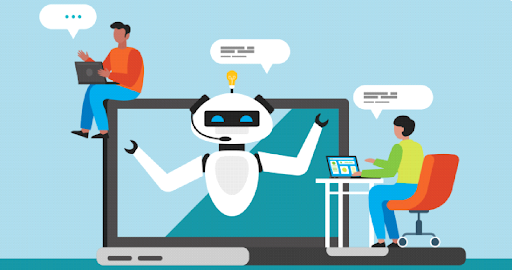
01-how to use ai at work
AI has incredibly transformed the workspace by reducing costs, freeing employees from many repetitive tasks, and increasing efficiency.
The cherry on top is that it can highly improve work-life balance and help you manage hybrid spaces through thoughtful and smart data insights.
However, it’s also important to note that AI also has some disadvantages. For instance, there are many concerns that bother users, like loss of human connection, job displacements, etc.
If you rely on AI for everything, it can also lead to operational risks during tech failures. Therefore, businesses have to maintain a careful balance between AI and human potential.
Who Can Use AI for Work?
No doubt, AI can be widely used by almost anyone. It is beneficial for professionals across various industries to enhance their work efficiency and make informed decisions.
Due to its numerous benefits, many sectors, companies, and individuals are reaping the most from AI to drive innovation. Here’s a list of who can use AI for work:
- Potential Businesses
Businesses across various industries are utilizing AI in their operations, regardless of whether they’re large enterprises or startups. AI tools help analyze data trends, automate repetitive tasks, and personalize marketing, ultimately saving time.
- Freelancers and Content Creators
Designers, video editors, social media managers, and writers are using AI to enhance their speed and creativity. They can create, plan, and publish efficiently using tools such as image generators, scheduling platforms, and AI writing assistants.
- Students and Researchers
Artificial intelligence can be a valuable resource for research and educational assistance. Students use AI to make presentations, generate study materials, etc. Meanwhile, researchers use it to find relevant literature and analyze complex data for academic papers.
- Everyday Users
As we already mentioned, you don’t really need to have technical expertise to use AI. So, many users now rely on AI tools, especially ChatGPT. Other tools are also used for photo editing, budgeting, etc, to simplify daily tasks.
Is ChatGPT the Best AI Tool in Work?

02-how to use ai at work
ChatGPT is becoming increasingly impressive every year, with new features and enhanced accessibility. It uses machine learning and deep learning to produce human-like text.
It is extremely versatile and can be used for various tasks, such as drafting emails, composing music, coding computer programs, solving math problems, creating articles, and much more.
Users and businesses are still exploring the potential of ChatGPT as it continues to evolve. However, it’s just one application among a multitude of possibilities.
Different industries require different AI tools, depending on their needs. The truth is that no single AI tool can serve the purpose of everything.
For example, a student or business partner looking to create slides may search for an AI presentation maker, like TeraAI Presentation, instead.
On the other hand, designers might prefer AI image generators, and marketers will possibly look for automation tools, like Jasper, to get their tasks done smoothly.
So yes, ChatGPT is a great and fruitful tool, especially for language-related tasks. However, it’s not ideal for every job. The best tool selection ultimately depends on your needs.
How to Use AI at Work?
Fortunately, AI capabilities can be applied across many specific work domains, and there are many benefits of AI in the workplace. And it won’t be wrong to say that it has made the lives of people at the workplace easier and hassle-free.
Let’s dig in to learn more about how to use AI at work:
1) Easy AI Presentation-Making

03-how to use ai at work
Students, teachers, professionals, and even business owners make use of AI to make flawless presentations to avoid time and hassle – so they can save their energy for other tasks.
For instance, Tera AI PPT maker is a reputable platform that is used to create amazing projects, presentation slides, and educational lessons within a few seconds.
The reason people consider such tools is that they don’t need extensive design skills to use them, as they also offer options to choose from desirable templates and themes.
In this manner, it becomes easier to communicate ideas and create eye-catching visuals with relevant content by providing only short prompts that explain the needs.
2) AI-Driven Content Creation
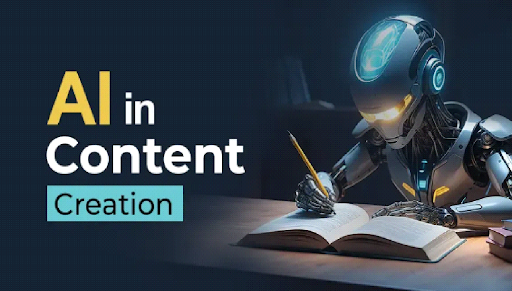
04-how to use ai at work
Artificial Intelligence tools are significantly transforming content creation by generating images and videos. Additionally, voice synthesis is also possible with these tools.
Now, AI-generated voices are everywhere, and they sound remarkably realistic, making them ideal for narrating engaging podcasts, interactive courses, and more.
This way, one can produce content faster on a professional level while maintaining good consistency. Quality text generation is also common, with tools like Jasper and ChatGPT allowing for results within minutes.
AI is also transforming the way we engage learners, incorporating elements such as simulations, quizzes, and games that make learning highly enjoyable and engaging.
3) AI-Powered Personal Coaching

05-how to use ai at work
Also referred to as virtual mentors, AI e-learning tutors are undeniably gaining popularity. They are just like having training for your brain that is available every time.
These systems adapt to your unique learning style using AI, answer your questions, and eventually give you real-time feedback without being judgmental.
It not only helps students but also companies that want to reskill their teams faster. That’s why such tools are widely used in onboarding programs and compliance sessions.
The best part? Such AI-powered tools not only offer generic advice but also learn from you. They figure out where you are facing issues and adjust their explanations accordingly.
4) Personalizing Customer & Employee Experiences
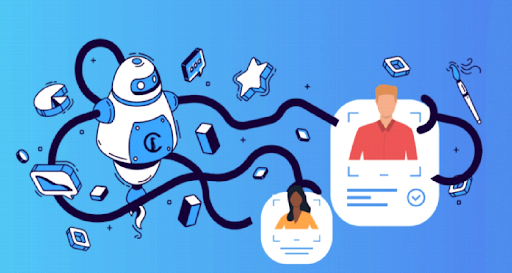
06-how to use ai at work
Companies can deliver smooth, hyper-personalized interactions with the help of AI. It promotes adapting learning paths, marketing emails, and other similar initiatives.
You will also be able to engage employees by involving your team at different levels to create a nice sense of ownership with AI-driven initiatives. Doesn’t it sound cool?
But wait, there’s more! When you promote positive employee engagement using tools like Salesforce, it not only motivates them but also builds resilience through these interactions.
It is also possible to keep track of this engagement through analytics and surveys to address immediate concerns and maintain morale without wasting any time.
FAQs
Q1. How many companies are currently using AI?
As of 2025, there are over 70,000 companies worldwide that use AI. The U.S. leads the AI race globally with the largest number of Artificial Intelligence startups. Currently, 82% of companies in the world (266 million) are either exploring or using AI.
Q2. Will AI replace jobs in 2025?
Well, there are predictions that AI might replace 300 million jobs and have a potential impact on the market. AI-automated tools could also replace two million manufacturers by 2025. Research shows that around 14% of employees will have to change their careers due to AI by 2030.
Q3. Which AI field is best for the future?
Some of the top computer science fields are ideal for AI careers and may shape the future of technology. These include CSE specializations for AI, including data science, ethics in AI, computer vision, data engineering, reinforcement learning, robotics, and machine learning.
Conclusion
All in all, AI is becoming an integral part of the workplace all across the globe. And of course, you cannot neglect the benefits of AI in the workplace, as it helps with so many fundamental tasks, right?
Using AI for your daily work will not only save you time but also money and energy. For example, TeraBox for making AI presentations is an astonishing tool that make presentations within minutes.
However, note that you’ll have to use it wisely, keeping in mind its strengths and limitations, and have a close eye on work done by AI for optimal results and reduced errors.
Hope you find this guide on how to use AI at work enlightening, folks!

