With over a decade of experience in video production, I know that creating polished videos requires the right tools. Finding an AI video generator that delivers speed, quality, and ease of use can be overwhelming. I’ve tested almost every major platform, analyzing their interface, workflow, and output quality to identify which tools truly enhance video creation without steep learning curves.
Based on hands-on experience, I’ve curated the best free AI video generator options. Each platform was evaluated for fast, watermark-free exports, usability, and intelligent features. Let’s get started to uncover facts!
Summary of Findings
Each of the following web-based tools includes powerful AI video generator capabilities designed to simplify video creation, automate editing, and enhance visual quality. Here’s my list of the best options worth trying in 2026:
-
CapCut: The ultimate choice for YouTube Shorts maker and fast-paced social video production. Its AI tools deliver quick edits, dynamic visuals, and polished exports effortlessly.
-
Kapwing: A flexible platform ideal for turning text into videos instantly. It allows quick edits, captions, and collaboration for streamlined content creation.
-
Clipchamp: Offers AI-enhanced editing with an intuitive interface. Perfect for creators who value simplicity and speed in everyday workflows.
-
Animaker: Specializes in animated content and character-driven storytelling. Great for explainer videos, marketing campaigns, and educational content.
-
Kaiber: Empowers users to craft creative AI visuals and experimental motion effects. A go-to for artists exploring fresh visual styles.
-
Headliner: Turns audio clips into engaging shareable videos automatically. Ideal for podcasters and social media storytellers.
-
Moovly: Provides a vast collection of templates for marketing and training videos. It simplifies content creation while maintaining a professional look.
-
Vimeo Create: Focused on producing polished branded videos quickly. A solid choice for businesses seeking high-quality output with minimal effort.
These free AI video generators redefine efficiency and creativity for online video production, helping you craft high-quality, engaging content faster than ever before.
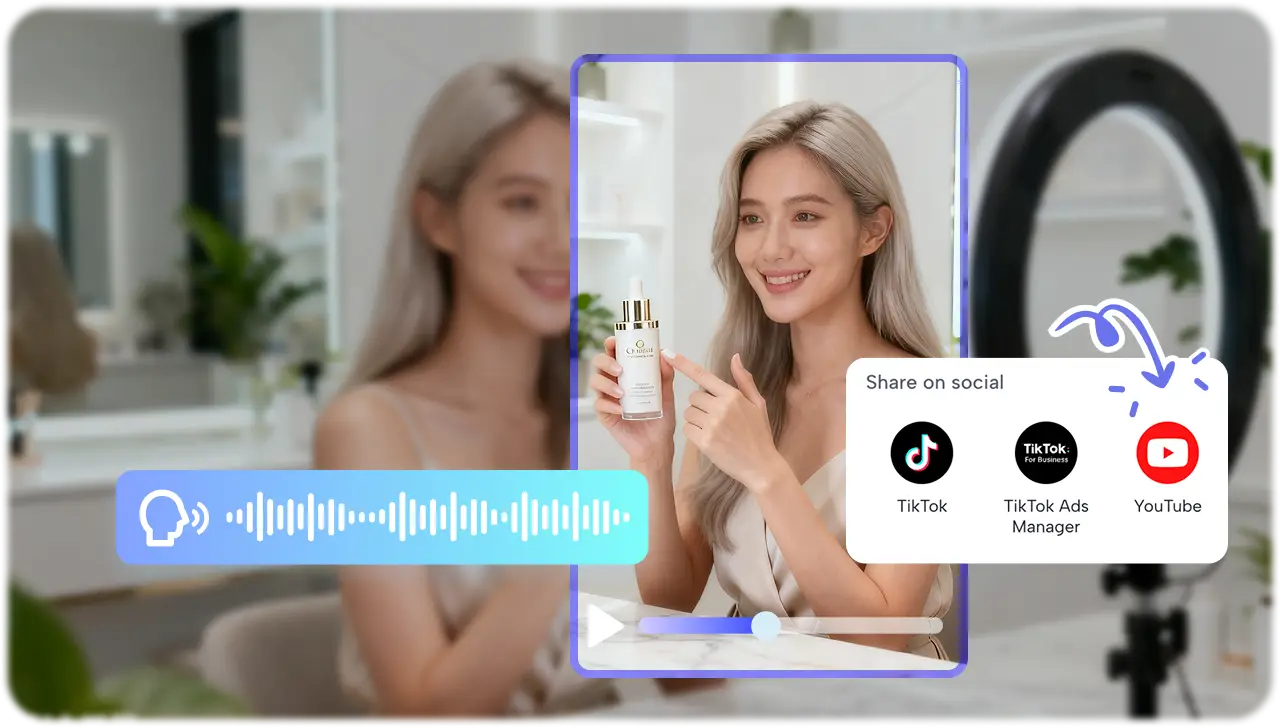
8 Expert Picks for Best Free Online AI Video Generators in 2026
As a digital creator and video technology reviewer, I’ve tested countless online AI video generators to find the ones that truly deliver quality and efficiency. Below are my top eight free recommendations for 2026—each tool combines smart automation, creative flexibility, and ease of use to simplify your video production process.
-
CapCut
CapCut’s free AI video generator simplifies fast video production for creators. The platform offers over a hundred digital AI avatar choices to jump-start productions. Short user videos can be cloned into avatars with personalised voiceovers and likeness. The Instant AI Video functionality completes entire videos based on a script. And preferred visual style is one-click away. In-built AI templates span across most genres of news to education, reducing the time spent in planning. Brainstorming tools brainstorm on topics, outlines, and storyboards to prevent creative stalls. Infinite media assets serve a wide range of content and social formats. Editing, pacing, and other simple post-production tasks are automated. The tool is appropriate to social creators, marketers, and students who want to get easy and quick results without complicated programs.
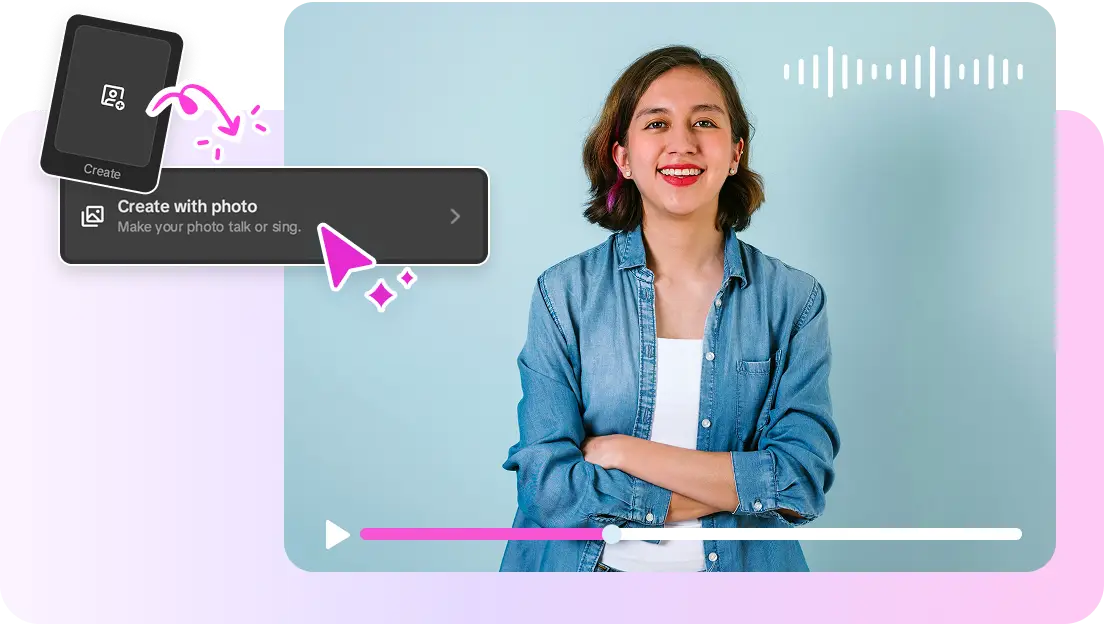
Core Features in CapCut:
-
AI avatars: 100+ digital characters for instant video creation.
-
Avatar cloning: Upload a short clip to create a personalised avatar.
-
Instant AI Video: Generate a full video from script and style.
-
AI templates: 30+ templates covering news, education, and ads.
-
AI brainstorming: Topic and storyboard ideas to jumpstart scripts.
-
Unlimited assets: Stock clips, music, and visual elements included.
-
Text-to-video: Type a script, receive a structured video automatically.
Advantages
-
Fast export times for social formats and short clips
-
Easy onboarding for beginners who need quick results
-
Strong community templates inspire fast content creation cycles
-
Flexible aspect ratios for Reels, Shorts, and stories
-
Broad language support for text and voice generation
Disadvantage
-
Some features require pro account to access
Start Your Video with Custom Scripts – Step by step
Step 1: Generate Script Jump into the “Script” tab to kick things off. Enter your “Topic” and jot down the “Key points” you’d like to emphasize. The AI instantly turns your input into a polished script that mirrors your tone and ideas. When everything feels right, click “Create” to move forward.
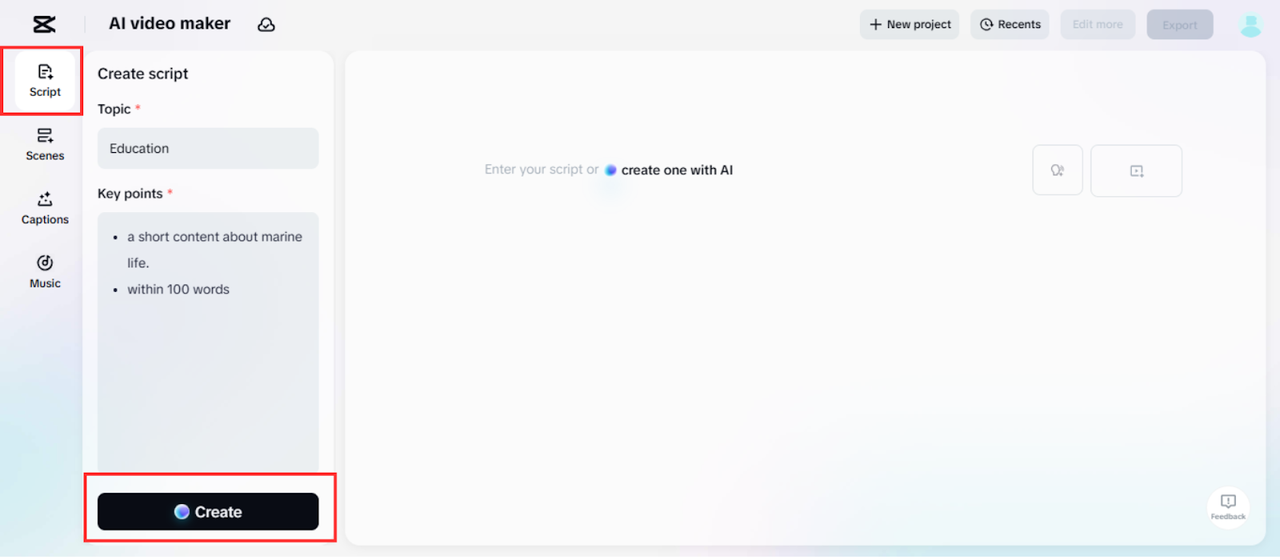
Step 2: Create a video Head to the “Scenes” tab to bring your script to life with voiceovers. You can select from a range of AI avatars or switch to the “Voice” section if you prefer only narration. Choose a voice and hit “Apply for all scenes” for uniformity. Visit “Captions” to insert dynamic subtitles, then enhance with background sound from the “Music” tab to boost engagement.
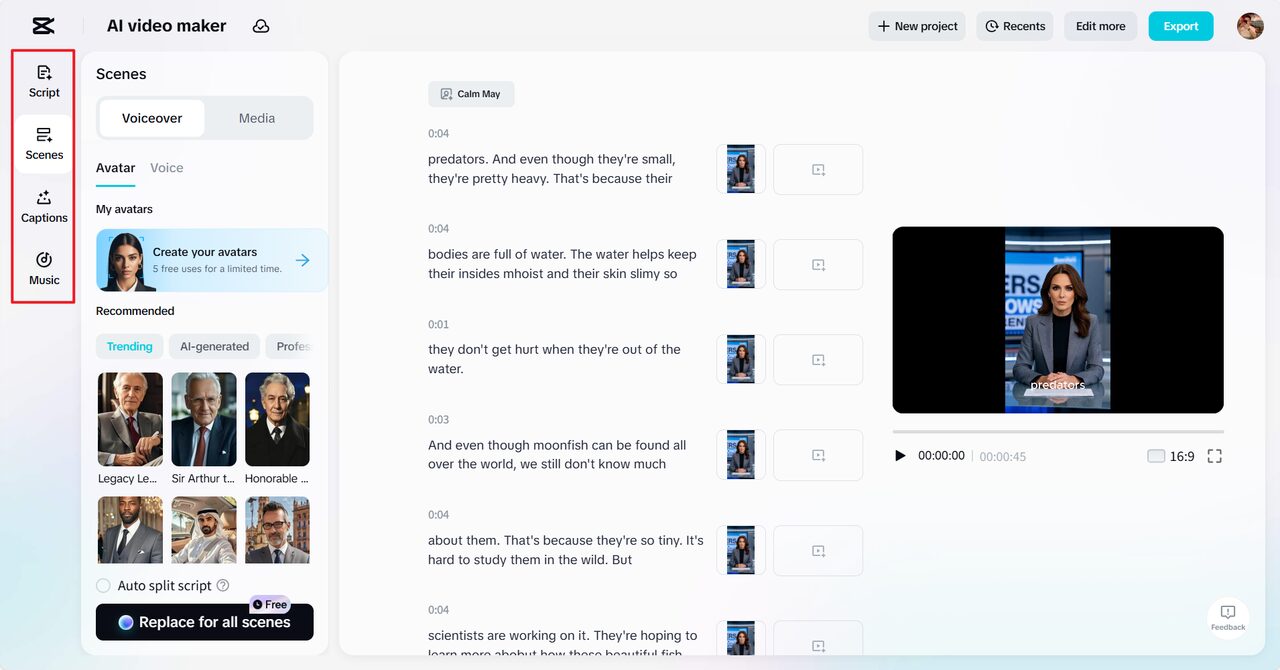
Step 3: Export or Edit more Watch your video from start to finish. If you’re happy, tap “Export” and adjust settings as needed. Want to tweak more? Click “Edit more” and explore filters, graphics, and other features in CapCut’s editing suite.
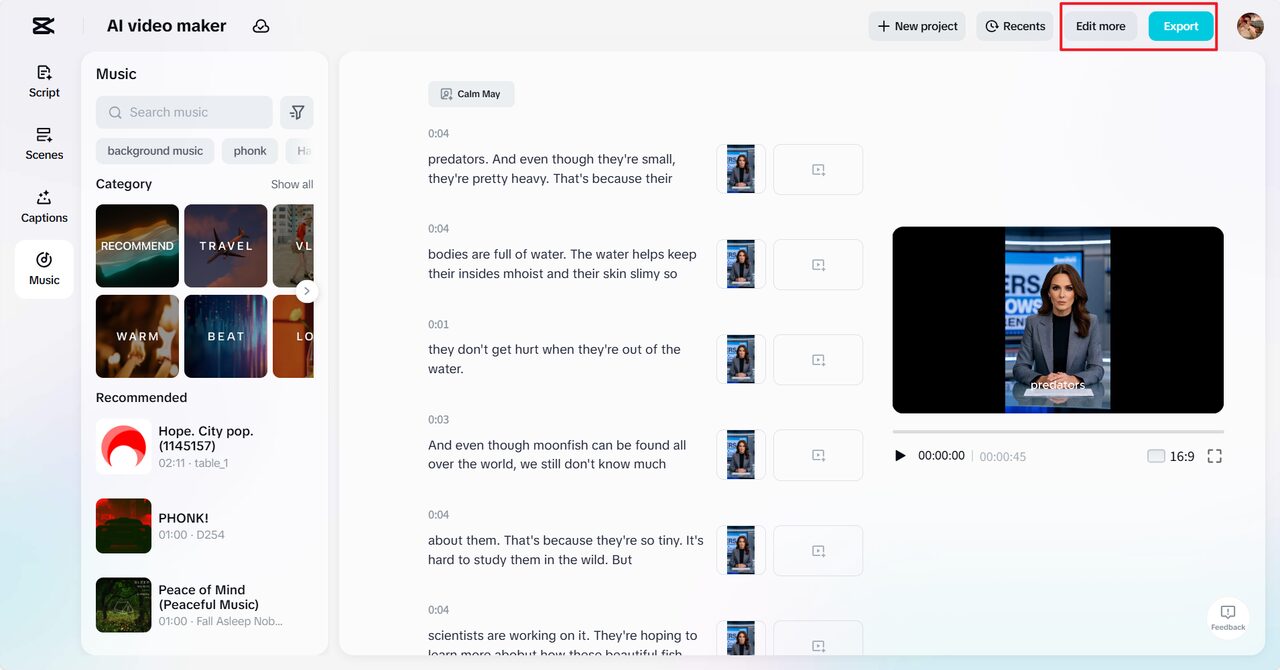
My Perspective
I have done both short-form campaigns and professional brand clips with CapCut. Its AI translates written prompts into visually stimulating video in real-time requiring minimal post-editing. The AI voiceovers are natural, and templates save hours of setup time. CapCut is a free tool that cannot be beaten, regardless of whether you are developing educational reels or promotional shorts because its speed and precision are unmatched.
-
Kapwing
Kapwing is a text-to-video generator that combines with easy-to-use editing features. It processes script to video and image to video prompts. Customization and edits are easy to edit and generate. Kapwing also accepts subtitles and group work. The free version has export restrictions and watermark.
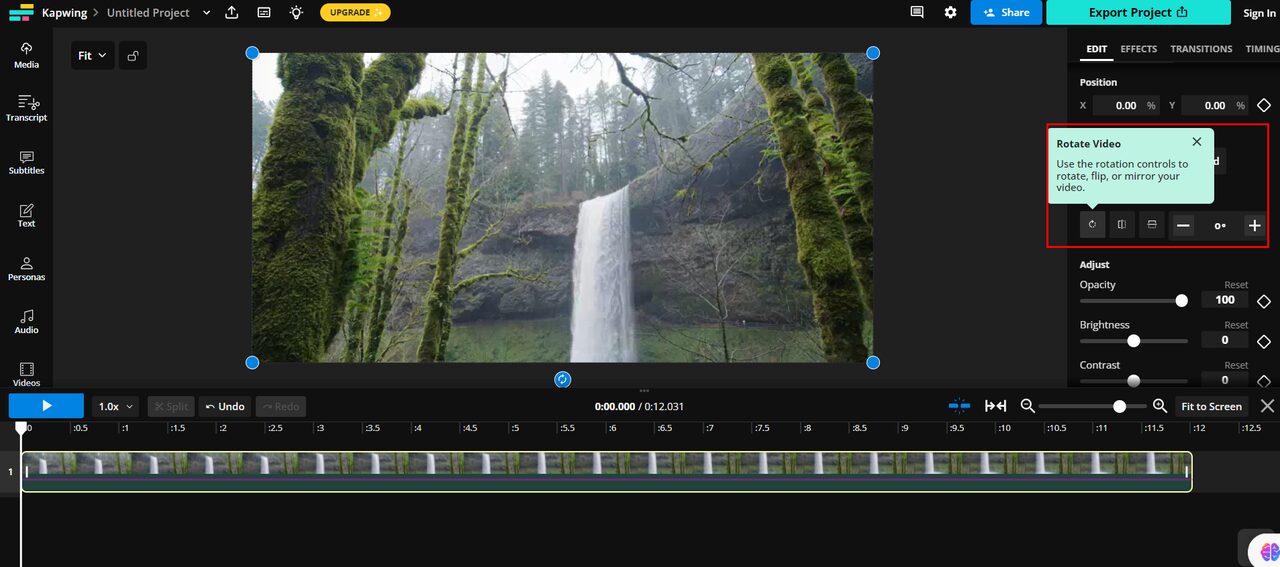
Advantages
-
Script-to-video turns text into complete scenes fast
-
Built-in subtitle generator saves transcription and timing work
-
Simple timeline edits let creators refine AI output quickly
-
Collaboration tools enable team-based content editing online
Disadvantages
-
Free tier limits export resolution and may add watermarks
-
Some advanced templates require paid subscription to access
My Perspective
Kapwing emerged as a popular choice of teamwork and social content. I found its collaboration tools to be great in remote working processes where editors would comment and modify scenes in tandem. The visuals created by AI are clean and the automatic captions save time on transcription. Although there are minor restrictions when it comes to free exports, the simplicity of the platform makes it a very important creative companion.
-
Clipchamp
Clipchamp is an AI-powered video editor in a browser. It comes with AI voiceovers, automatic silence removal, and intelligent captions. Workflows are aimed at rapid edits and export share. The software incorporates simple trimming and sound repair. Free users are allowed to use numerous AI helpers with export restrictions.
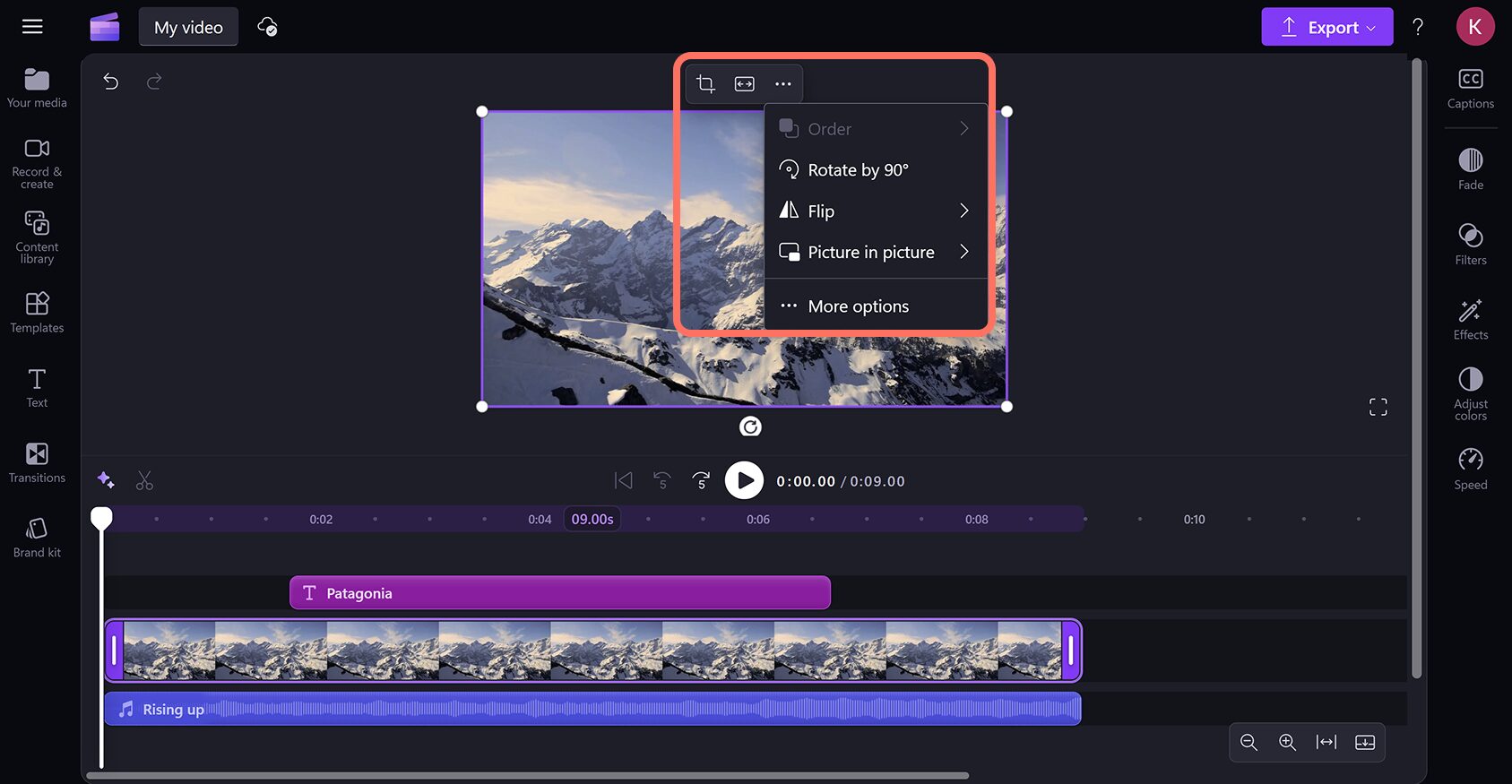
Advantages
-
AI voiceover creation removes need for external narration
-
Auto-subtitle generation speeds up accessibility tasks
-
One-click silence removal tightens pacing instantly
-
Browser-based editor requires no installs or complex setup
Disadvantages
-
Higher-resolution exports often sit behind paid plans
-
Some AI features are slower during peak server demand
My Perspective
I have used Clipchamp in brief marketing editing and voiceover work. Its AI narration feature generates natural voice tones, which reduces manual recording. The feature of silence removal was sufficient to accelerate my editing process. It is among the most reliable browser-based editors to the creators that seek efficiency over complexity.
-
Animaker
Animaker is aimed at animated and character-based content that is automation-based. It provides character builders, auto lip-sync, and massive libraries of assets. It assists in creating explainer videos and animated shorts in a very short time. Template-based workflows have a mild learning curve, although certain exports require upgrades.
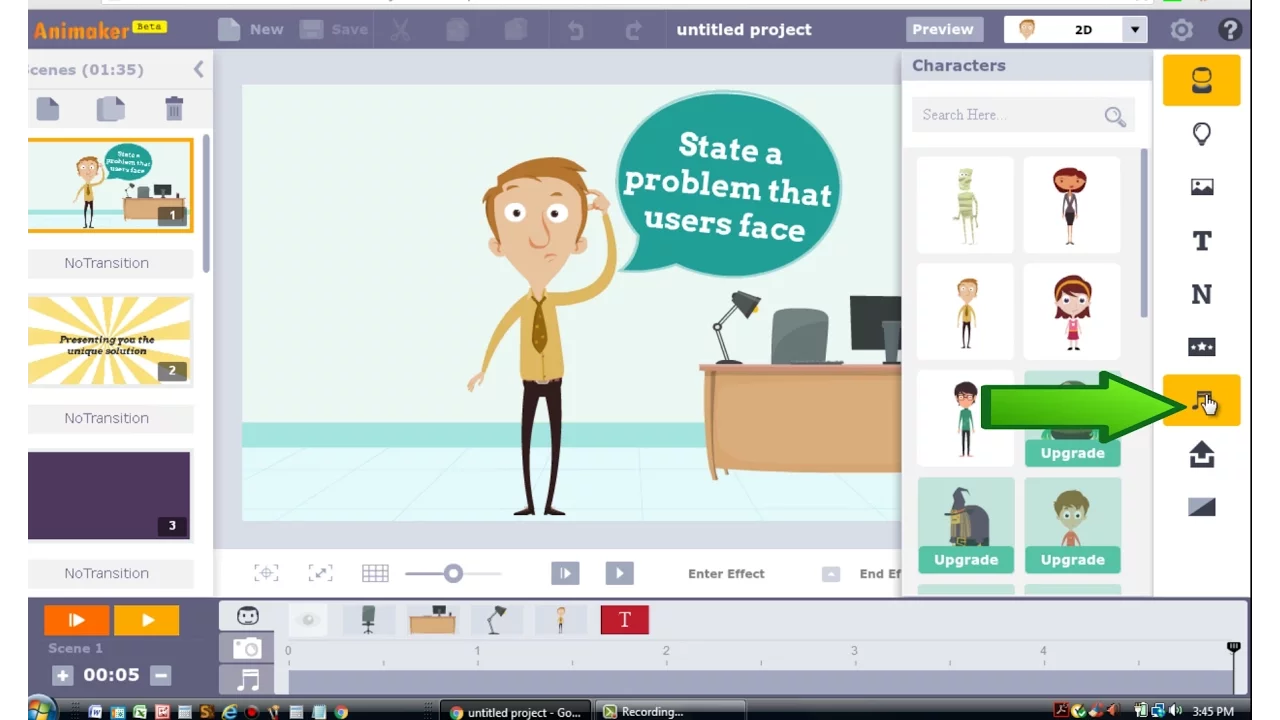
Advantages
-
Strong character builder for animated narratives
-
Auto lip-sync speeds up dialogue-driven scenes
-
Large library of animation actions and props available
-
Free tier supports many beginner-friendly templates
Disadvantages
-
Complex custom animations still require manual tweaking
-
Free export options may include watermark on higher resolutions
My Perspective
Animaker was distinguished by potent animation tools. I have used it in explainer videos and the AI lip-sync was accurate with very little configuration. The great variety of characters and props is used to make every story interesting. You can create high-end results in a short amount of time even without animation.
-
Kaiber
Kaiber specializes in motion generation and creative AI images. It translates prompts into video sequences that are stylized. Is it used with tools to assist remixed graphics, music-reactive visuals and storyboard refinement. Kaiber has been designed to suit experimental creators who want unusual motion aesthetics. Render priority and resolution can be restricted to free usage.
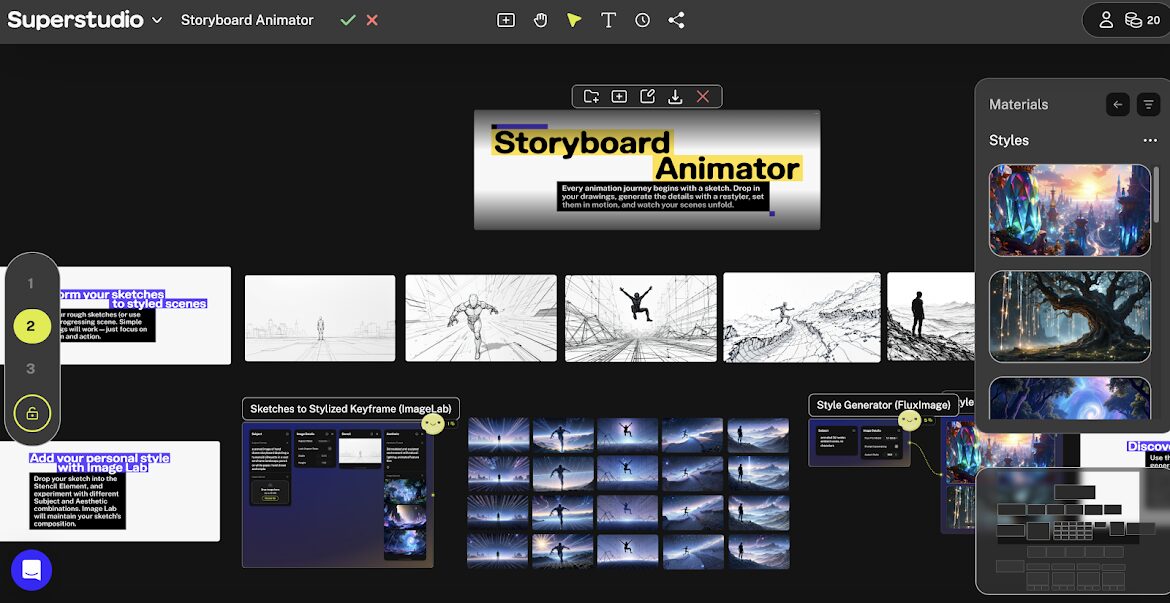
Advantages
-
Unique visual styles help content stand out on feeds
-
Storyboard-to-motion tools refine pacing and transitions fast
-
Music-reactive features sync visuals automatically to audio
-
Strong for concept pieces and short artistic clips
Disadvantages
-
Free renders may be slower and capped in resolution
-
Fine control over scenes can be limited compared to manual editing
My Perspective
Kaiber was interesting to me when it came to artistic projects. It enables artists to play around with surreal or abstract images without complicated editing. I have used it to transform still images into rhythmical motion images that are in sync with audio. To visual artists, it is a new and encouraging AI tool that welcomes creativity.
-
Headliner
Headliner transforms audio into social shareable visual clips. It transcribes, constructs waveforms, and produces captioned clips. The tool is appropriate to podcasts, interviews, and short videos with voice. In a recent beta, there are text-to-video features that target audio-first creators.
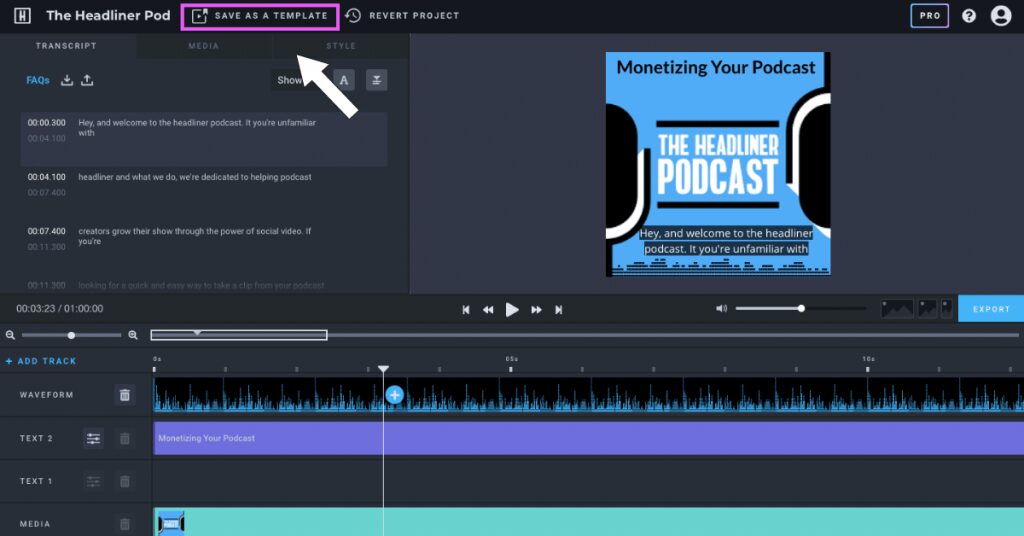
Advantages
-
Transcription tools produce sharable captions quickly
-
Audiograms and waveforms make podcast clips engaging
-
Simple templates target social vertical formats
-
Audio-first workflow speeds production for spoken-word creators
Disadvantages
-
Text-to-video is still experimental and in beta
-
Visual variety is limited compared to full video builders
My Perspective
Headliner has been able to save me hours and transform podcasts into social teasers. The AI transcription is correct, and the visuals of the waveform appear to be refined. It is ideal in reusing audio material into shareable videos, and its editing panel is so easy to use that the process remains straightforward.
-
Moovly
Moovly offers marketing and training template-based video development. It combines easy scripting and drag-and-drop resources. The AI assists in correlating clips with scripts and speed sequences. Free accounts have the ability to generate and download smaller videos. Enterprise aspects need upgrades.
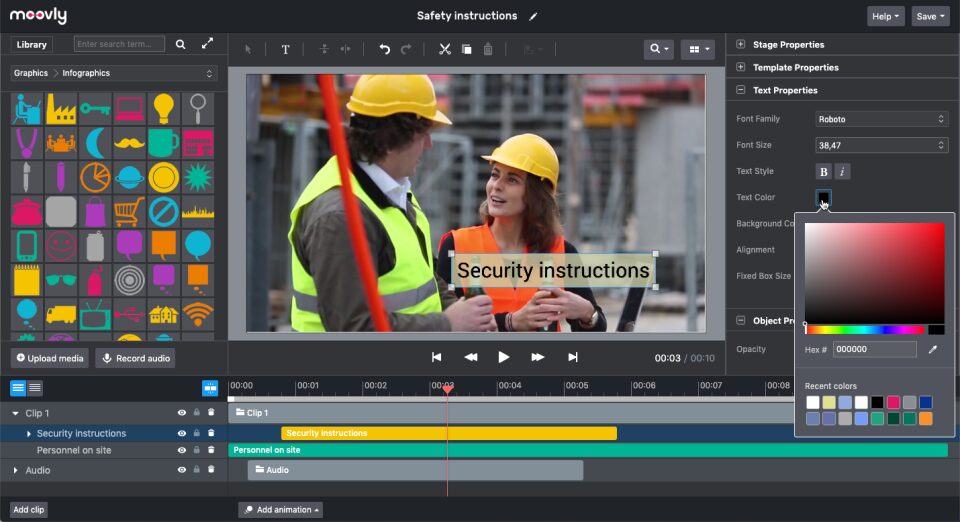
Advantages
-
Template focus speeds up campaign and training video production
-
Script guidance maps scenes to library assets quickly
-
Export tools support branded, templated outputs
-
Good asset library for corporate-style videos
Disadvantages
-
Advanced branding options require paid subscription
-
Template reliance can make videos feel less unique
My Perspective
I have used Moovly for fast marketing explainers and onboarding videos. Its AI is effective in mapping scripts to images, which saves a lot of production time. The template itself is professional in nature, and it suits small teams that require regular video creation but do not require a dedicated editor.
-
Vimeo Create
Vimeo Create provides refined templates and AI script generator. It mixes stock assets, music and text recommendations within minutes. The editor wants brand-polished results with minimum efforts. Free users are allowed to create fast promotional videos but certain functions are restricted.
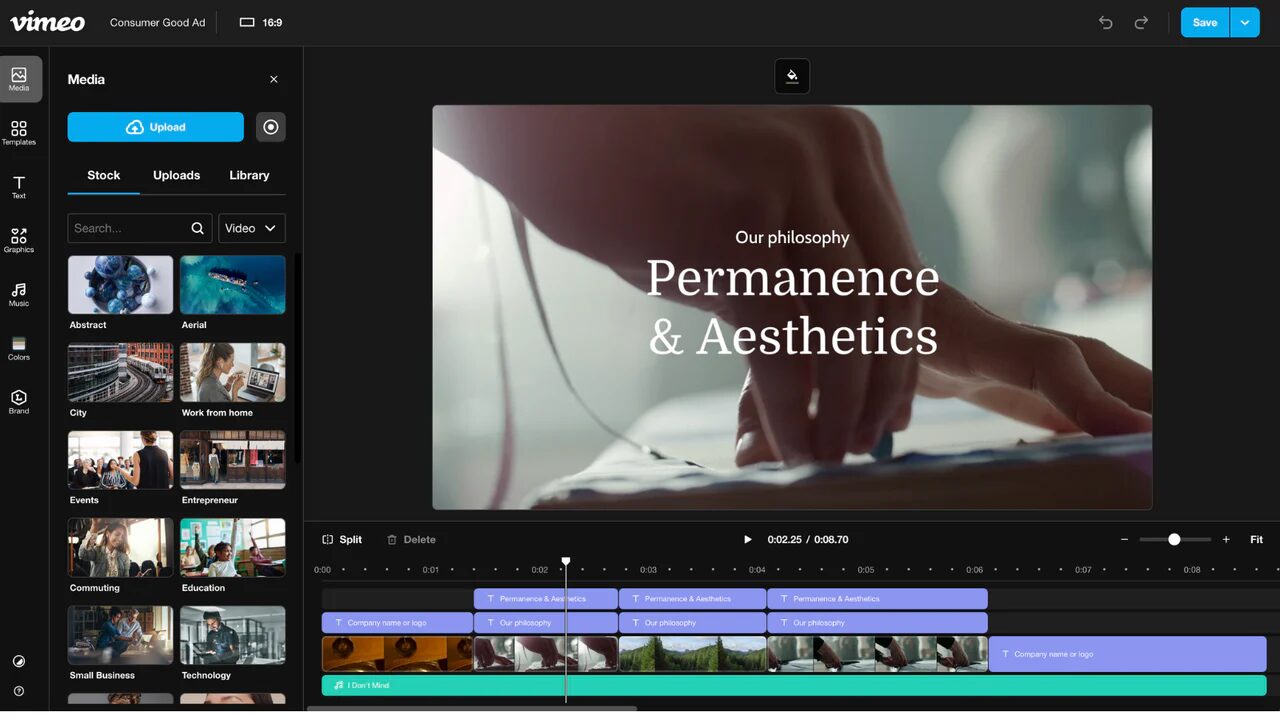
Advantages
-
Branded templates give a professional look fast
-
AI script generator helps produce on-brand messaging quickly
-
Tight integration with Vimeo hosting and analytics
-
Good for short promos and product showcases
Disadvantages
-
Some advanced template sets are limited to paid tiers
-
Hosting analytics require higher-tier Vimeo plans
My Perspective
Vimeo Create stood out to me by the polish of AI-generated work. I have applied it to fast brand promotion and customer offers. The AI automatically proposes layouts and transitions that are compliant with brand regulations. It is best suited to companies that want to create professional quality videos with little human intervention.
A Guide to Picking the Right Free AI Video Tool
Navigating the sea of AI video generators can be tricky. I’ve spent years creating videos for social media, marketing campaigns, and educational content, and I’ve learned that picking the right AI tool is about more than just flashy features—it’s about finding a platform that fits your workflow, supports your creative vision, and actually saves time.
-
Content Purpose and Style: You should first identify the type of content you want to produce. Are you creating animated explainer videos, social media shorts, audio-driven clips, or experimental visuals? Choosing a tool that specializes in your content type will give you faster, more polished results.
-
Workflow Integration: You want an AI generator that works smoothly with your existing software. Whether you rely on design tools, video editors, or scriptwriting apps, seamless integration reduces manual work and accelerates the production process.
-
Ease of Use and Onboarding: You don’t want to spend hours figuring out a tool. Look for platforms that provide tutorials, pre-built templates, or guided workflows. A smooth learning curve ensures that you can start creating without unnecessary frustration.
-
Platform Accessibility: You need tools that are accessible on multiple devices—desktop, mobile, or cloud-based. This flexibility allows you to edit videos on the go, continue projects from anywhere, and adapt quickly to new creative opportunities.
-
Export Options and Sharing: You should check if the AI generator supports the export formats you need. Some tools provide optimized settings for TikTok, Instagram, YouTube, or other platforms. Others even allow direct uploads, letting you share videos instantly without additional conversions.
-
Creative Assistance Features: You want an AI that can support your creative process beyond basic editing. Brainstorming tools, automatic scene suggestions, avatar options, or style presets can help you overcome creative blocks and speed up content production.
-
Scalability for Future Projects: Consider whether the platform can grow with your needs. You want a tool that not only handles current projects but also adapts to larger or more complex workflows as your content evolves.
By keeping these points in mind, you can select a free AI video generator that truly complements your workflow and content needs. I’ve found that the right choice doesn’t just save time—it opens up creative possibilities that would be difficult to achieve manually.
Conclusion
Each person selects tools depending on his or her requirements. CapCut performs well in terms of social-first workflows, short-form content, and the quickest way to go between the idea and the shareable video. The combination of AI avatar options, instant script-to-video, and brainstorming helpers makes it the most time-saving free solution. Vimeo Create or Kapwing can serve as a helpful substitute to creators that require polished branded output. Animaker is the most understandable choice in the case of animated storytelling. In the case of experimental movement and visuals, Kaiber provides distinct appearances. Finally, CapCut is the starting point that most creators should use. It reduces the editing hours and frequently provides finished-to-publish videos.
FAQs
What’s a good free online AI video generator? One of the best free online AI video generators is CapCut. It integrates text-to-video, AI avatars, and automated templates to create professional videos in a short period. Its user-friendly interface is easy to use by beginners and experts and such functionalities as AI voiceover, storyboard support, and Instant AI Video make content creation efficient and fun. CapCut is my number one choice when it comes to rapid and smooth productions.
Which free tool is best for making short social clips quickly? CapCut is the top choice for fast social clips. Its Instant AI Video feature turns scripts into ready-to-post videos in seconds. Templates and automation handle pacing and visuals, saving huge editing time while keeping professional quality for platforms like TikTok or YouTube Shorts.
Will CapCut add watermarks on free exports? Most free CapCut exports are watermark-free, which makes it ideal for social sharing. Only certain premium templates, AI avatars, or high-resolution outputs may need a pro plan. The free version works great for most creators and small projects.
Which tool is best for turning podcast audio into video clips? Headliner is ideal for converting podcast audio into video clips with captions and waveforms. Combine it with CapCut to enhance visuals, add templates, or polish the clips for professional social sharing.

